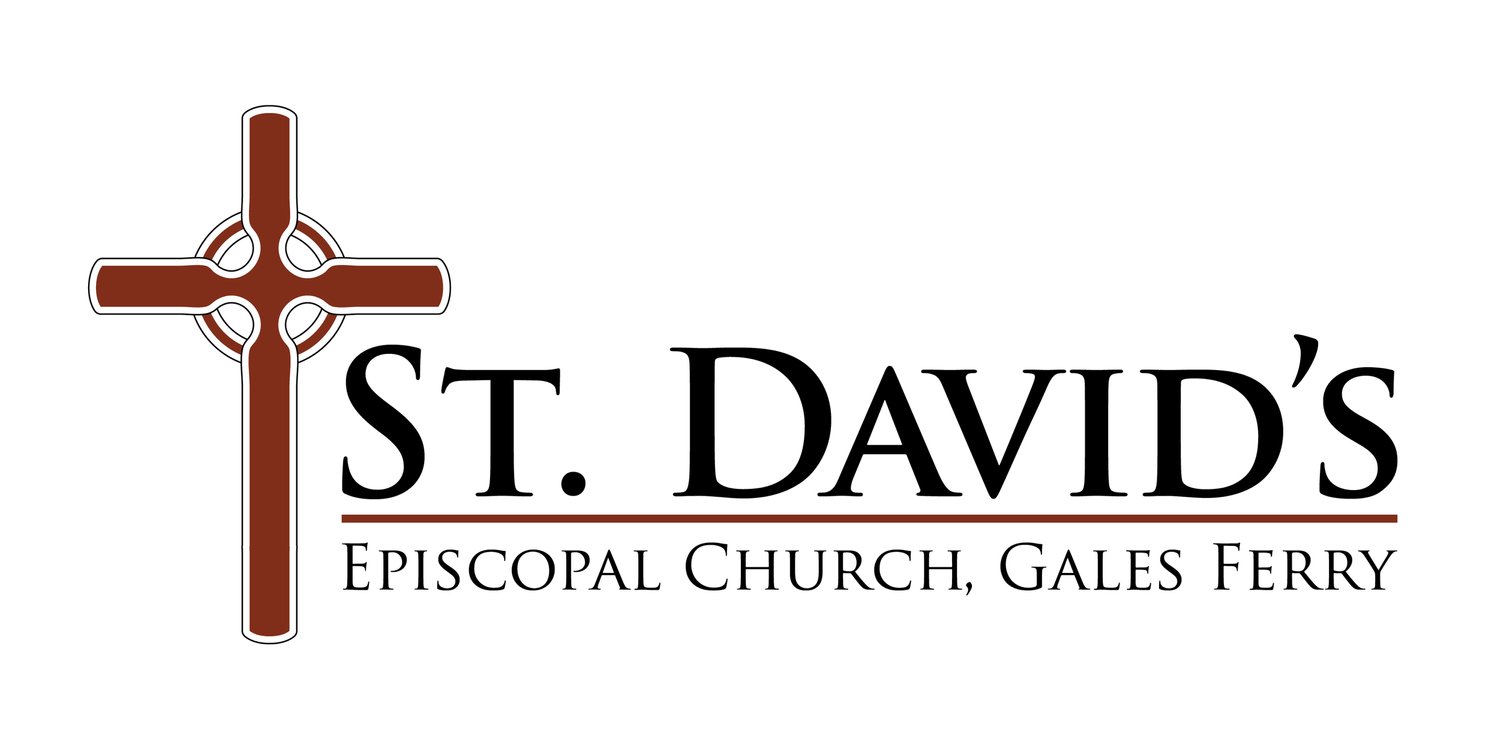Facebook Setup Reference
New users of Facebook can use these guidelines to create an account and “like” the Saint David’s Facebook page, where the live-streamed Services happen.
1) Get a Facebook account, if you don’t have one. Google “get Facebook account” or go to: https://www.faceboook.com
2) When you have an account, type Saint David’s Episcopal Church, Gales Ferry, CT into the search box in the upper-left of the top of your Facebook page.
Click on the magnifying glass at the right end of the search box you just typed into.
3) You now see the Saint David’s page. Click on the “Like” button to like the Saint David’s Facebook Page (this will save it for you). Scroll down to “posts” to find our live-streamed services.
Please see the following additional references for our Facebook Policies:
Facebook Use Policy